1
Flip
Flip the stapler upside down and open the base away from the body.


2
Pull
Pull the magazine pusher back to expose the staple channel.


3
Drop
Drop the staples into the magazine channel with the points facing up.


4
Push
Push the magazine pusher until you hear it click shut.
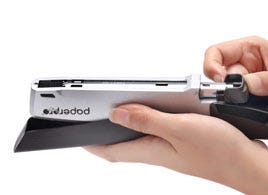
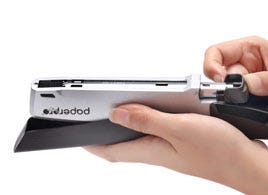
Loading Videos
Some of our staplers may load a bit differently. For a quick how-to on loading for some of our other staplers, browse the videos below!
PaperPro® inPOWER™ Desktop Staplers
PaperPro® inHANCE™ Heavy Duty Staplers
PaperPro® Nano Mini Staplers
PaperPro® inJOY™ + Classic Compact Staplers
PaperPro® inSHAPE™ Handheld Staplers
PaperPro® inSPIRE™ Desktop + Compact Staplers
FAQs
What changes about my product now that it's part of the Bostitch brand?
Nothing changes for you! The products you know and love will be exactly the same, just with a new logo. For more information, click here.
How do I load my PaperPro stapler?
For instructions on how to load your stapler, click here.
What type of staples do PaperPro staplers use?
PaperPro® staplers use ¼” standard staples, excluding Heavy Duty staplers. For best performance, always use premium PaperPro® Staples.
How to create an account
You can create an account using one of the following options:
- Click the Log In link on the top right of the website and follow the steps provided.
- Add selected items to your shopping cart and begin the checkout process. You are then given the option checkout as a guest or to register.
How do I edit my account information or review my account history?
Manage your account information and view your account history by logging in and clicking My Account.
- Account Dashboard: View a snapshot of your account including recent order activity, email preferences, and account information.
- Account Information: Manage your name, email, and account password.
- Address Book: Manage your default billing and shipping addresses and create additional addresses to save to your account.
- My Orders: View your placed order history.
- Billing Agreements: This is the preferred payment method you have selected for all your transactions to simplify your checkout process.
- My Product Reviews: View all submitted product ratings and reviews.
- My Wishlist: View all products added to your wishlist.
- Newsletter Subscriptions: Set your email preferences.
I forgot my password, what do I do?
Forgotten passwords will need to be reset via the email address associated with your account. To do this, click Log In and then select Forgot Your Password? Once directed to the password reset page, enter your email address. A link to reset your password will be sent to you shortly. Be sure to check your junk or spam mail for the email.
How do I place an order?
Orders must be submitted directly from your shopping cart. To access your shopping cart click the Bag icon. Here you will be able to edit all items and quantities in your cart, add discount codes, estimate shipping costs and view your order total.
How can I pay for my order?
Orders can be paid for by credit card or PayPal. Accepted credit cards include Visa, MasterCard, and American Express. All credit card payments are processed via the third party secure-payment service, Authorize.net.
How are taxes applied?
Taxes are applied to an order dependent on the state that an order is being shipped to. Taxes are applied only to orders that are shipped to the following states: CA, MO, RI, NJ, and NC. Freight taxes are only applied to orders shipped to RI, NJ, and NC.
How do I view my order history?
To view your full order history, click My Account and visit either Account Dashboard or My Orders.
How can I check the status of my order?
To track the status of a recently placed order, click My Account and visit your Account Dashboard or My Orders. You will see a snapshot of your order history and the status of each order.
How do I cancel or edit my order?
To cancel or edit a recently placed order contact customer service toll-free Monday-Friday between the hours of 8:00 a.m. and 5:00 p.m. EST at (855) 784-4322.
Shipping Policy
All orders must be placed before 11 AM EST Monday-Friday (excluding holidays) for same-day shipping. Any order placed after this time will ship the following business day. Shipping is only available for the U.S. Free standard shipping will be applied for all orders over $35.
How do I track my order?
For order specific shipping information, view and open the order from your account dashboard or view your shipping confirmation email. A tracking number for either UPS or FedEx will be provided.
Shipping Options & Rates
Shipping Method |
Delivery Time |
Rate |
| Standard | 3-5 business days | Free for orders over $35, dependent on item weight |
| 2nd Day | 2 business days | Dependent on item weight |
| Next Day | Next business day | Dependent on item weight |
Refund Policy
We only accept returns for damaged or defective products. If you ordered or received the wrong item, please contact us at (855) 784-4322 Monday-Friday between the hours of 8:00 am and 5:00 pm EST, or email us at customerservice@goodsiq.com.
How do I get refunded for an order?
Once your return is received and inspected, we will send you an email to notify you that we have received your returned item. We will also notify you of the approval or rejection of your refund. If you are approved, then your refund will be processed, and a credit will automatically be applied to your credit card or original method of payment, within 3-5 business days.
Do you charge any fees for refunding or canceling an order?
If your order is eligible for a refund or if you cancel your order, we do not charge any fees for these services.
My refund is late or I haven’t received it
If you haven’t received a refund yet, first check your bank account again. Then contact your credit card company; it may take some time before your refund is officially posted. Next contact your bank. There is often some processing time before a refund is posted.
If you’ve done all of this and you still have not received your refund yet, please contact us at (855) 784-4322 Monday-Friday between the hours of 8:00 a.m. and 5:00 p.m. EST, or email us at customerservice@goodsiq.com.
Can I exchange my item?
We only replace items if they are defective or damaged. If you need to exchange it for the same item, please contact us at (855) 784-4322 Monday-Friday between the hours of 8:00 a.m. and 5:00 p.m. EST, or email us at customerservice@goodsiq.com.
Warranty Claims
The majority of PaperPro products are covered by our 3-year limited warranty. This warrants that the products are free from defects in material and workmanship. It does not cover conditions or malfunctions resulting from normal wear, neglect, abuses, accidents or repairs attempted by other parties.
To submit a warranty claim, please download the warranty claim form using the link below.


